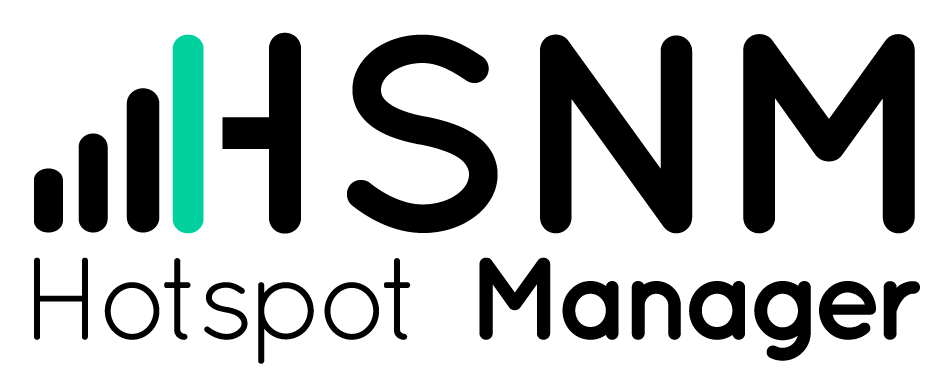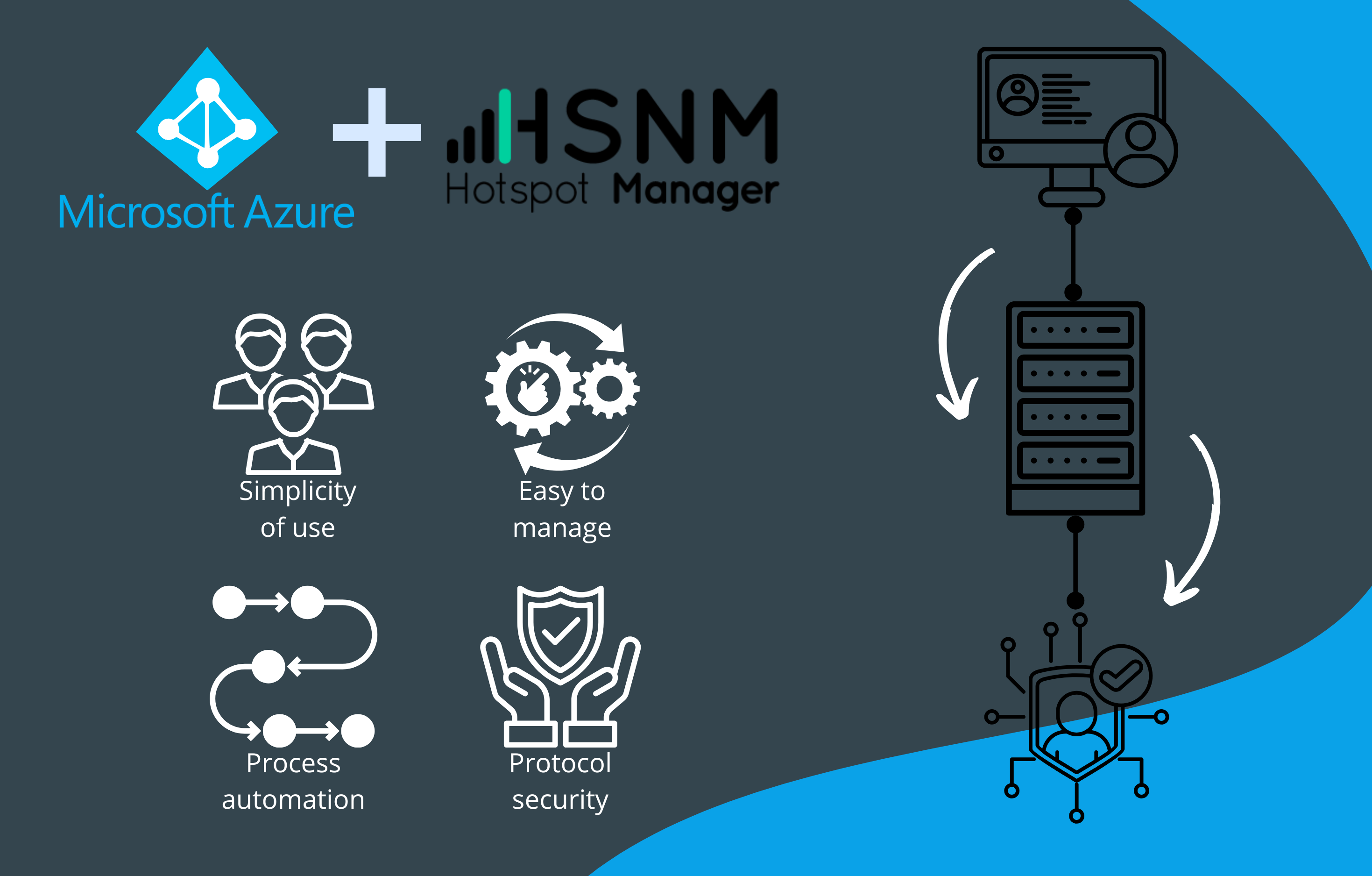
Harnessing Azure’s Power to Secure Your Hotspot Connections
In the modern era of connectivity, securing user access on hotspot networks is a necessity, not a luxury. HSNM, a leading provider of hotspot network management solutions, empowers organizations by offering seamless and secure user authentication powered by Microsoft Azure. This article will delve into how HSNM ensures that only authorized users can access hotspot networks and highlight two additional key features that make it a robust solution.
Why HSNM Chooses Microsoft Azure for Authentication
HSNM leverages the advanced authentication capabilities of Microsoft Azure to ensure hotspot networks remain secure and accessible only to verified users. Commitment to security is at the core of the HSNM solution. By integrating Azure Active Directory (Azure AD), HSNM offers:
Enhanced Security: only users with valid credentials can authenticate and gain access to your network.
Scalability: Azure’s cloud infrastructure can handle authentication needs for networks of any size.
Enhanced Security: Only users with valid credentials can authenticate and gain access to your network.Easy Integration: a seamless setup using just the client ID and secret, allowing for quick deployment and minimal configuration efforts.

Enhancing Security with MFA and SSO
Azure enhances security by offering Multi-Factor Authentication (MFA) and Single Sign-On (SSO) capabilities.
Enhanced Security with Multi-Factor Authentication (MFA)
To bolster access security, Azure provides Multi-Factor Authentication (MFA). MFA adds an extra layer of protection by requiring users to verify their identity through multiple factors, such as a text message, mobile app, reducing the risk of unauthorized access.
Seamless Integration with Single Sign-On (SSO)
Azure also offers Single Sign-On (SSO), enabling users to access multiple applications with a single set of credentials. This streamlines the user experience by minimizing the need to remember multiple passwords and enhances security by centralizing authentication.

By implementing both MFA and SSO, organizations can achieve a robust security posture while simplifying user access management.
Secure Authentication, Safe Navigation
Microsoft Azure + Family DNS
HSNM combines Microsoft Azure’s powerful authentication with Family DNS content filtering to deliver a fully secure hotspot experience. Azure ensures that only verified users can access the network, preventing unauthorized connections and enhancing user security. Meanwhile, Family DNS safeguards browsing by blocking harmful and inappropriate content, ensuring a safe and controlled online environment. With this dual-layer protection, HSNM guarantees both secure access and worry-free navigation for all users.
Essential for Businesses and Schools


By implementing strong authentication and content filtering solutions, organizations can create a protected, efficient, and compliant digital space for employees, students, and guests.
Secure authentication prevents unauthorized access, protecting sensitive data and network integrity, while safe navigation ensures a controlled online environment, free from harmful or inappropriate content
In today’s digital world, businesses and schools must ensure both secure access and safe browsing for their users.
Conclusion
HSNM, powered by Microsoft Azure authentication and Family DNS filtering, ensures secure access and safe browsing for businesses and schools. By preventing unauthorized access and blocking harmful content, it provides a reliable, protected, and user-friendly network experience. Strengthen your security with HSNM today!